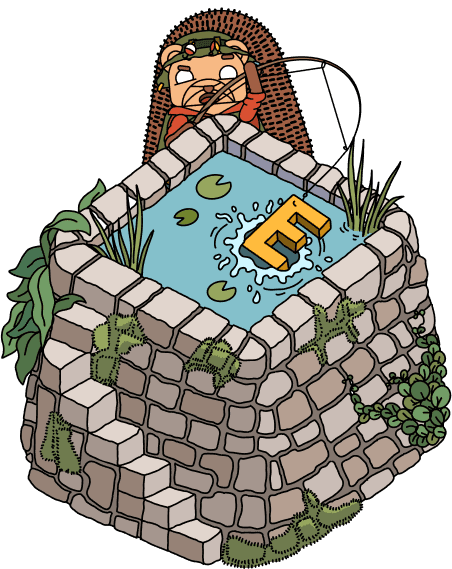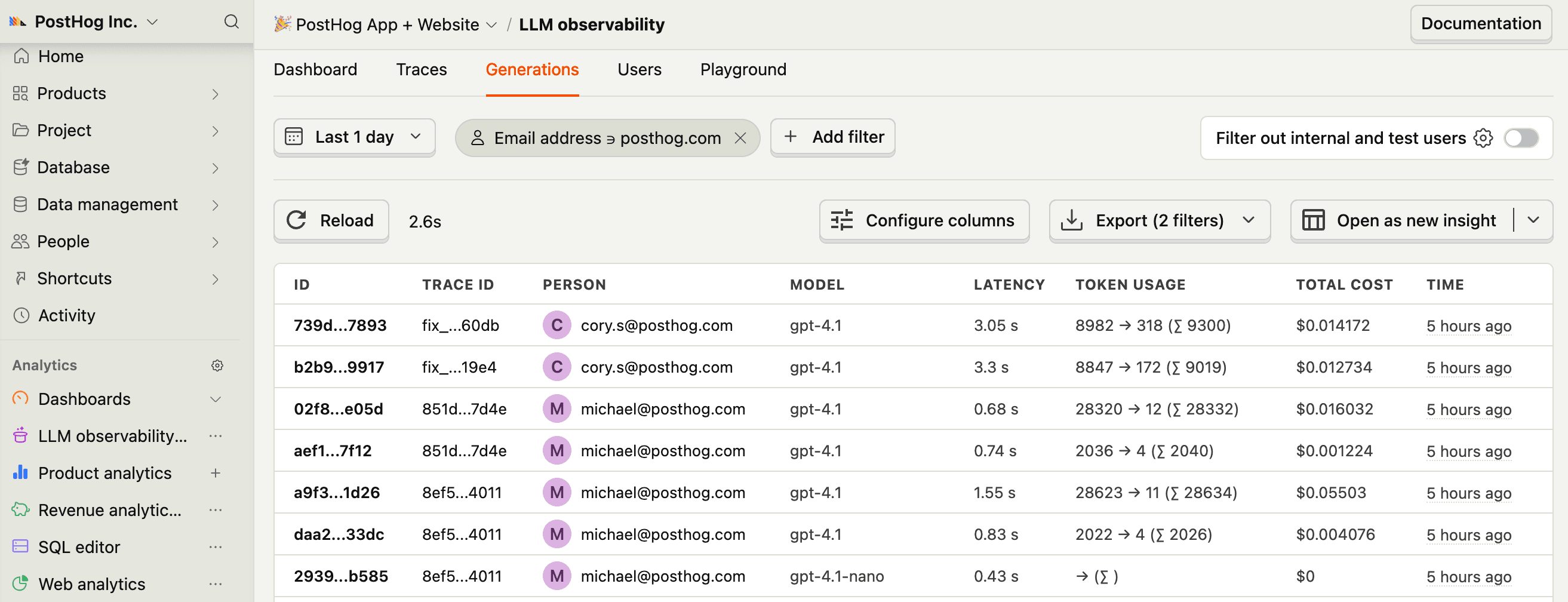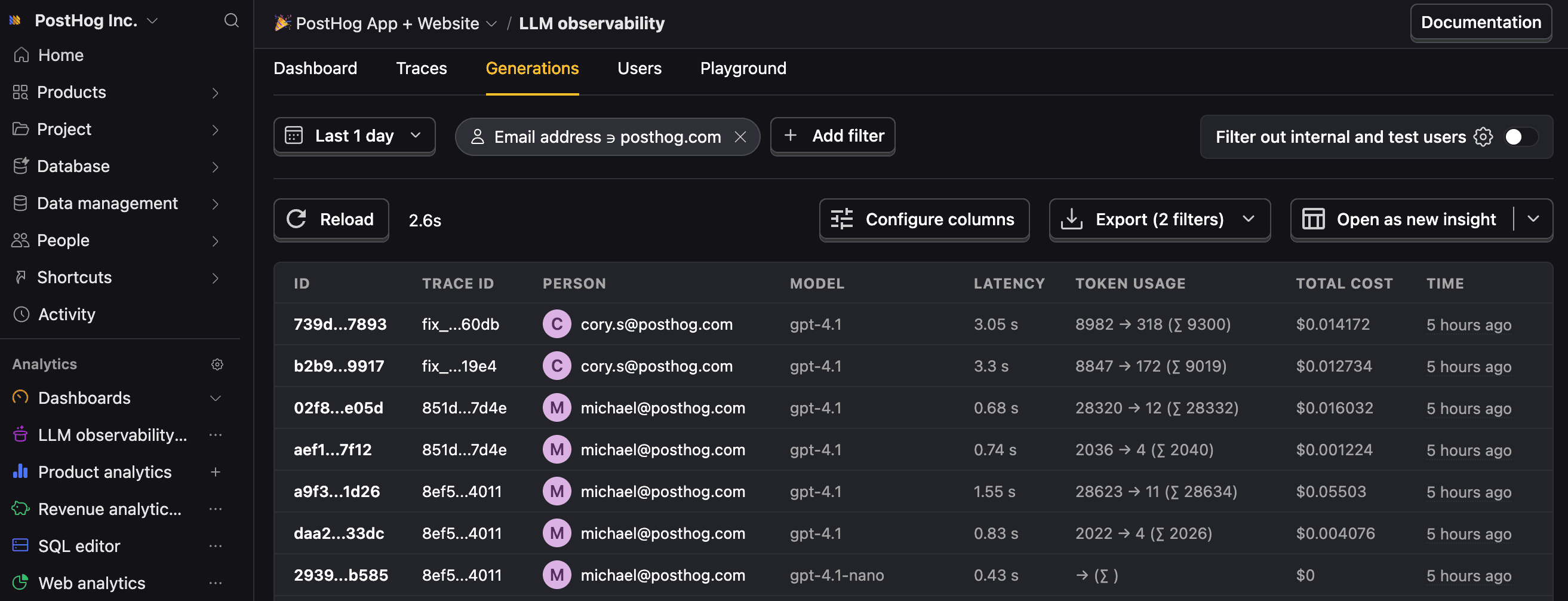LangChain LLM analytics installation
- 1
Install the PostHog SDK
RequiredSetting up analytics starts with installing the PostHog SDK for your language. LLM analytics works best with our Python and Node SDKs.
- 2
Install LangChain and OpenAI SDKs
RequiredInstall the LangChain and OpenAI Python SDKs:
Proxy noteThese SDKs do not proxy your calls. They only fire off an async call to PostHog in the background to send the data.
You can also use LLM analytics with other SDKs or our API, but you will need to capture the data in the right format. See the schema in the manual capture section for more details.
- 3
Initialize PostHog and LangChain
RequiredInitialize PostHog with your project API key and host from your project settings, then pass it to the LangChain
CallbackHandlerwrapper.Optionally, you can provide a user distinct ID, trace ID, PostHog properties, groups, and privacy mode.
Note: If you want to capture LLM events anonymously, don't pass a distinct ID to the
CallbackHandler. See our docs on anonymous vs identified events to learn more. - 4
Call LangChain
RequiredWhen you invoke your chain, pass the
callback_handlerin theconfigas part of yourcallbacks:PostHog automatically captures an
$ai_generationevent along with these properties:Property Description $ai_modelThe specific model, like gpt-5-miniorclaude-4-sonnet$ai_latencyThe latency of the LLM call in seconds $ai_toolsTools and functions available to the LLM $ai_inputList of messages sent to the LLM $ai_input_tokensThe number of tokens in the input (often found in response.usage) $ai_output_choicesList of response choices from the LLM $ai_output_tokensThe number of tokens in the output (often found in response.usage)$ai_total_cost_usdThe total cost in USD (input + output) ... See full list of properties It also automatically creates a trace hierarchy based on how LangChain components are nested.